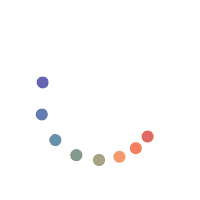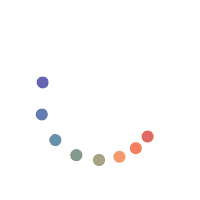QFinder is ranking system based on QBM25, which is a quantity ranking function that ranks documents (sentences in this demo) based on numerical proximity of
quantities in the sentences to the one in query as well as ranking based on keywords. This website demonstrates the
capabilities of QBM25 on a set of financial news articles crawled from the web.
This demo is built using elasticsearch and Flask. The query is parsed through the flask front-end and passed to elasticsearch for
sentence retrival. For quantity-centric ranking, we developed an elasticserach plugin that ranks sentences based on a combination of
term based and quantity based scoring function. The index on elasticsearch contains all sentences from our corpus, where each sentence
is treated as a document in elasticsearch.
We provide an open source implementation of our quantity-ranking mechanism via an elasticsearch plugin.
For installation guidelines and examples on how to use the elastic search plugin please refer to the repository.
The repository also contains examples on how to pre-process the document of a sentence-based index.
Yes, simply click on the "show me how button", for a guided tour on how to use the demo.
Simple quantity conditions like equal, greater and smaller than, only need a single quantity for comparison, e.g, x>10, x<10 or x=10.
For ranges (between condition), we require an upper and lower bound. In this case the first value acts as the lower and the second value as
the upper bound.
We are only able to return quantities with known SI units and the ones available in our dataset. It is possible that the unit you are
looking for is not mentioned in our corpus and therefore does not appear in the list.
The sentences are retrieved from a collection of English news article from the year 2021 (January to December), with topics
about economics, sports, technology, cars, science, and companies.
Click the title to see the original article where the sentence is from.